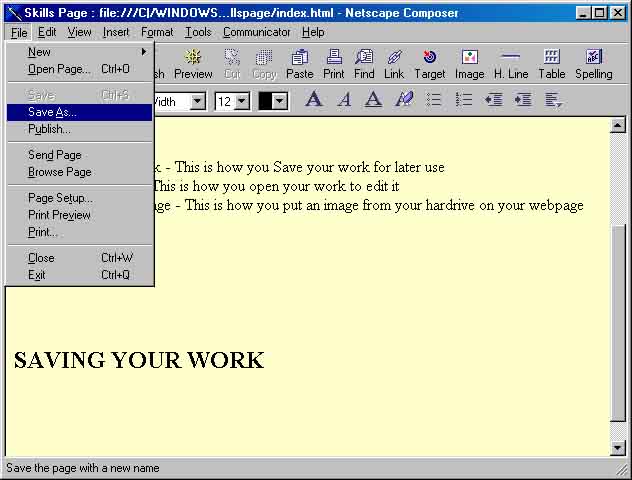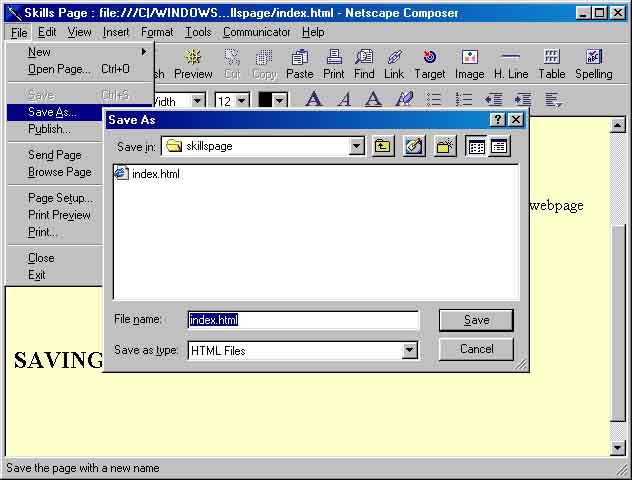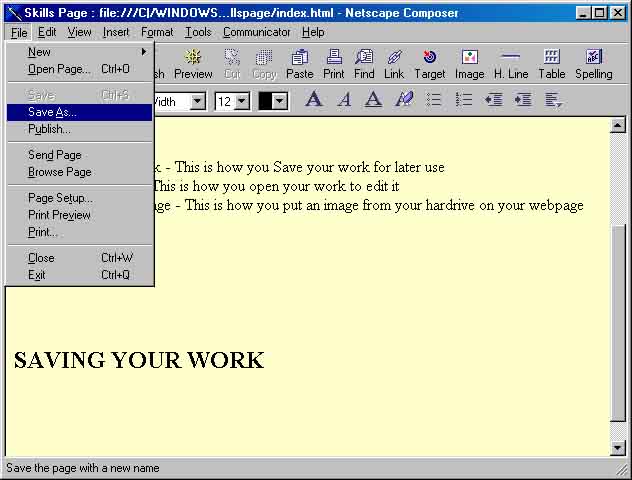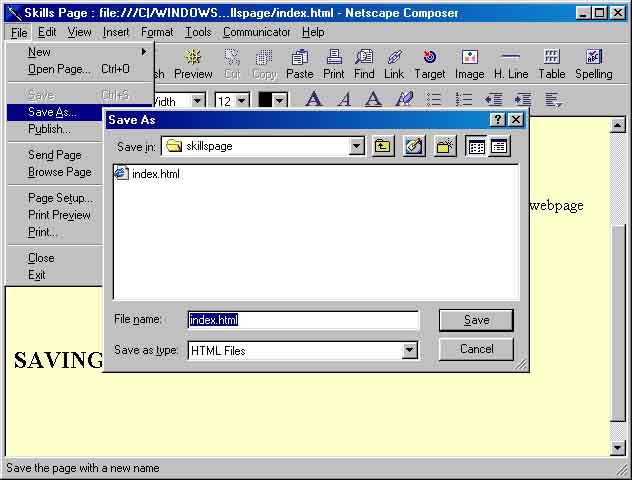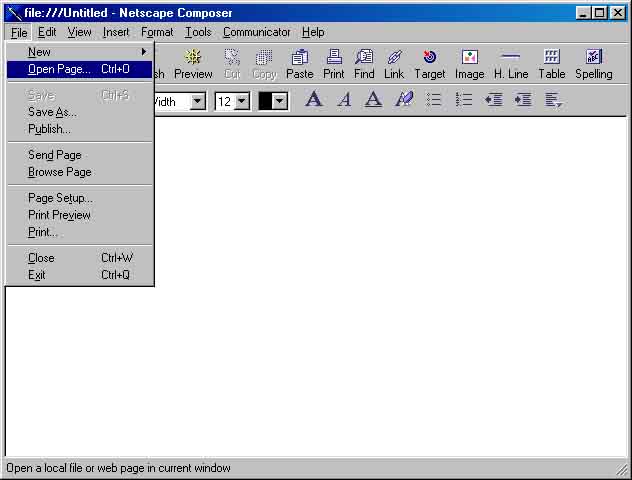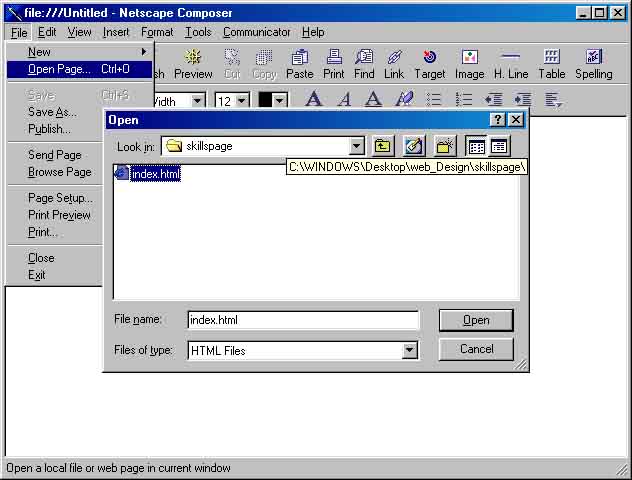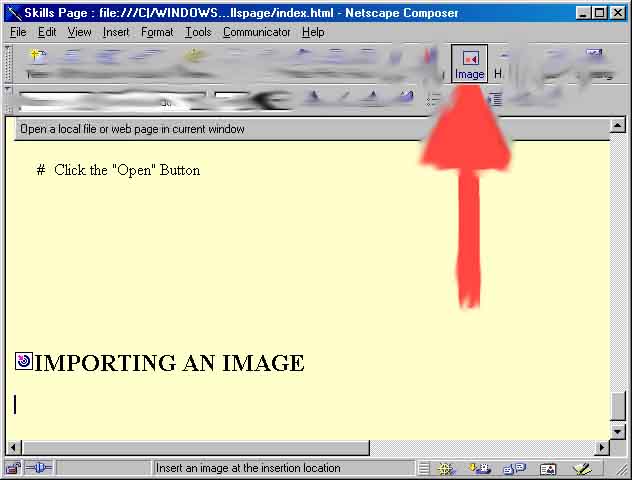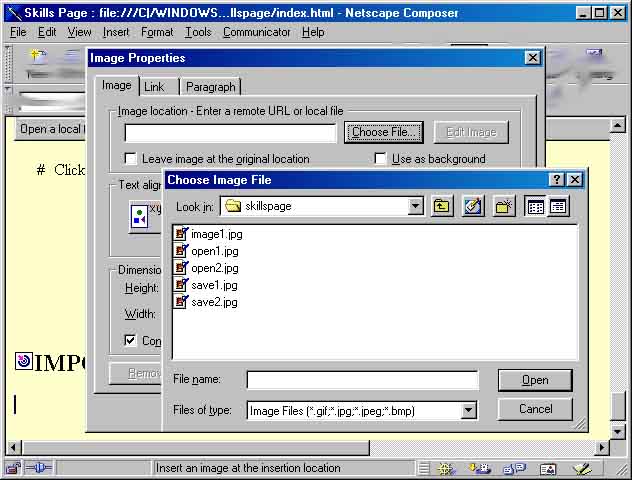Skills Page
In this page, i will be following the spec telling
me to document a subset of the skills i have "learned" thus far.
In short, i get to instruct whomever reads this page on how to click around
the netscape composer window. This is now three sentences, thus filling
the paragraph portion of the spec.
SAVING YOUR WORK
-
Find the "File" tab on your toolbar
-
Click on File, and find "Save as" in the listed options
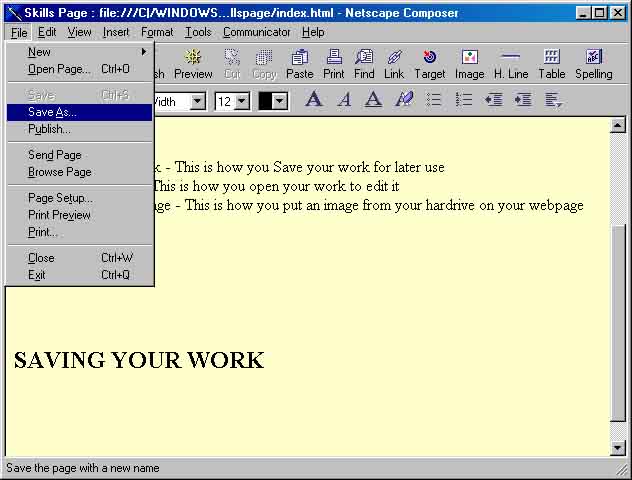
-
Click on "Save as"
-
Choose the location and name of the file you want to save
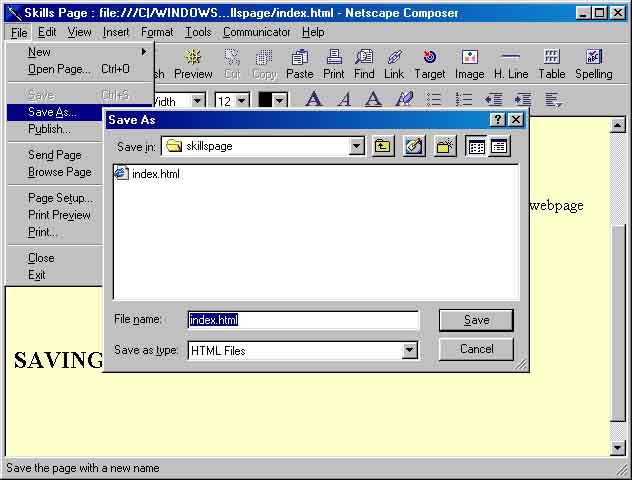
-
Click the save button.
Opening A File
-
Click the "File" command in the tool bar
-
Click the "Open Page" command
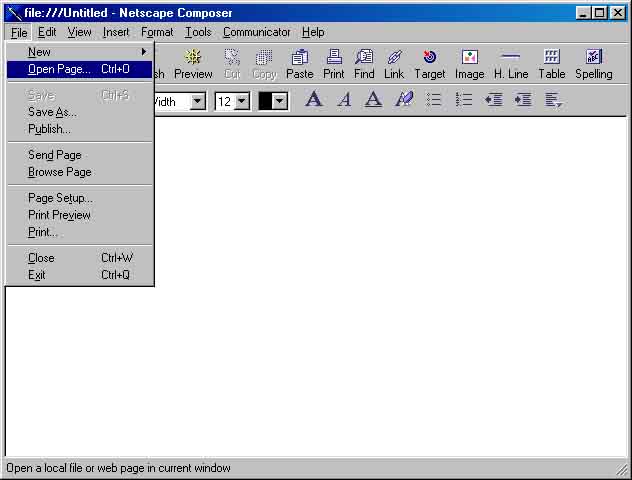
-
Click the "Choose File" Button
-
Choose the file you want to open
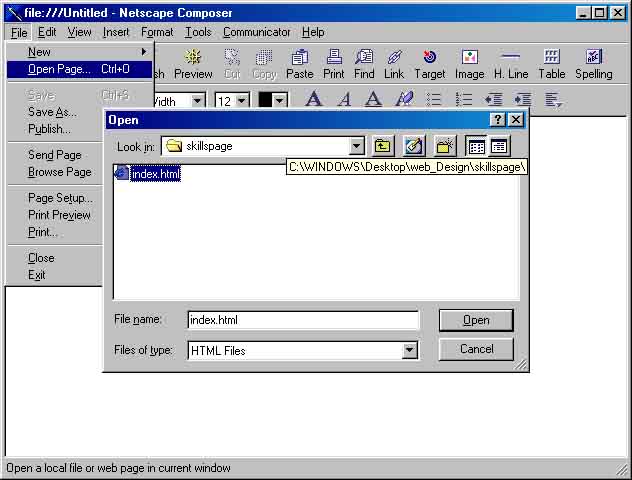
-
Click the "Open" Button
IMPORTING AN IMAGE
-
Click the "Image" Button on the toolbar
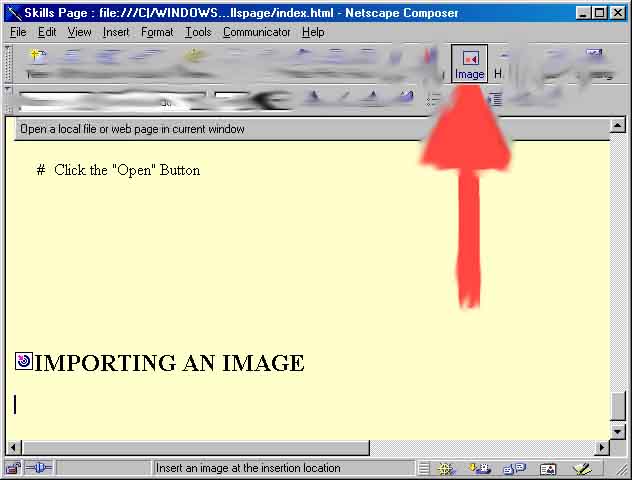
-
Click "Choose File"
-
Use the Browser to Choose what file you want to import
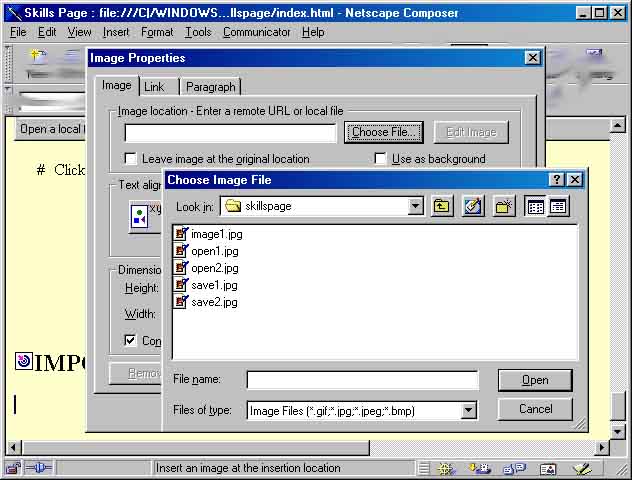
-
Click "Open" to choose the file
-
Click "OK" in the Image Properties window